Facebook is now prime real estate for advertisers and the value of Facebook posts is growing by the day (including the value of Facebook dark posts). It’s one of the best social media platforms for running different types of campaigns to achieve various goals, and there’s no doubt it’s a great supporter of business growth.
93% of advertisers use Facebook Ads, and for a good reason. 57% of consumers acknowledge that social media influences their buying decisions, with Facebook leading at 44%. This means that whatever way you put it, you’ve got customers on Facebook waiting to be sold to.
One of the best kept secrets in social media marketing is the dark post on Facebook. In this post, we’re going to explain what a Facebook dark post is and how to use them in your campaign.
What Are Facebook Dark Posts?
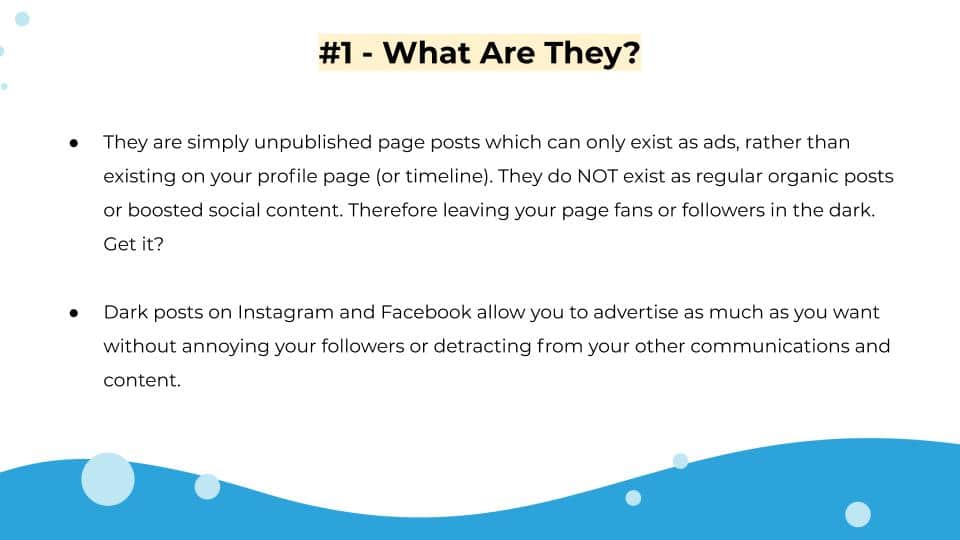
Facebook Dark Posts are simply unpublished page posts that only exist as ads, rather than existing on your page’s timeline. They don’t appear as regular organic Facebook posts or boosted posts.
When you post a dark post on Facebook, followers won’t see it until you use it as an ad – they’re being left in the dark.
The purpose of using these types of Facebook posts (which can also be found on Instagram), is that they allow you to advertise a lot. In doing so, you can advertise on Facebook as much as you want without annoying your followers and making them unfollow, or distracting from the rest of your content posts.
Understanding Facebook Dark Posts
Dark posts on Facebook aren’t as sinister as they seem to be and as you can tell from above, they’re basically targeted ads that don’t publish on your news feed. Instead they’re only shown to your targeted audience as a sponsored ad.
You might be wondering what the point of these posts are. These types of Facebook posts are useful for a few reasons, such as the following.
1. Prevent Page Spam
First, they prevent your page’s stream from being full of nothing but ads.
Inundating your page with advertisements is not how you get your branding across a social media platform. Doing this will discourage users from liking your page and interacting with your posts.
So by using a Facebook dark post, you can segment your audience better. In turn, you’ll improve your ad targeting and segmentation practices.
2. A/B Testing Facebook Ads
Second, these unpublished page posts are great for A/B testing your ads. For the uninitiated, A/B testing is a way for advertisers to test different versions of their ads and see which ones perform better.
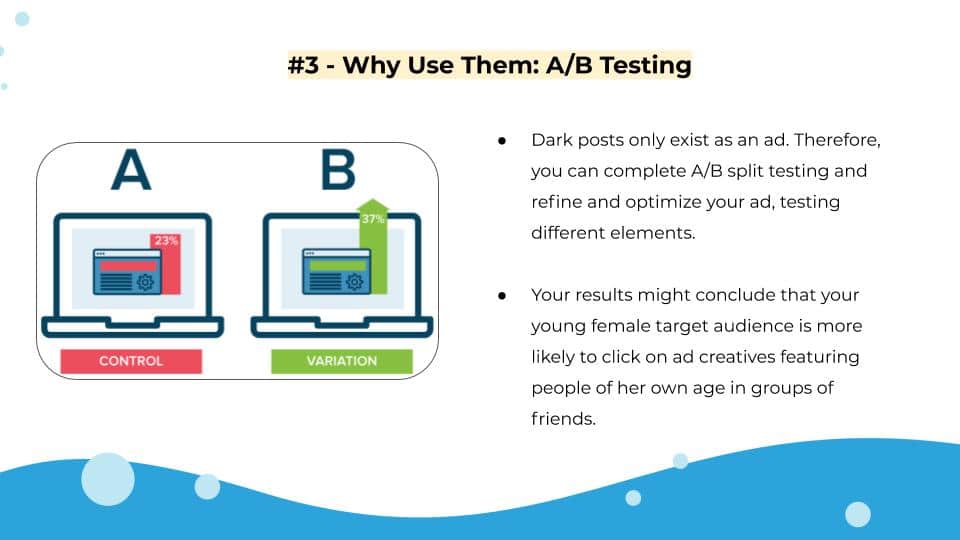
You are then able to use the data from running different ads and see what your audience engages with the most. This is essential for creating high-performance ads and it will highlight the best ads you should be investing your budget in.
When it comes to running paid ads on Facebook, A/B testing with dark posts lets you experiment with many parts of the ad. From headlines, CTA buttons to body copy, each one will help you see which ads are performing the best.
3. Show Ads to a Specific Audience
Third, you can create dark posts on Facebook posts that are shown only to a specific audience.
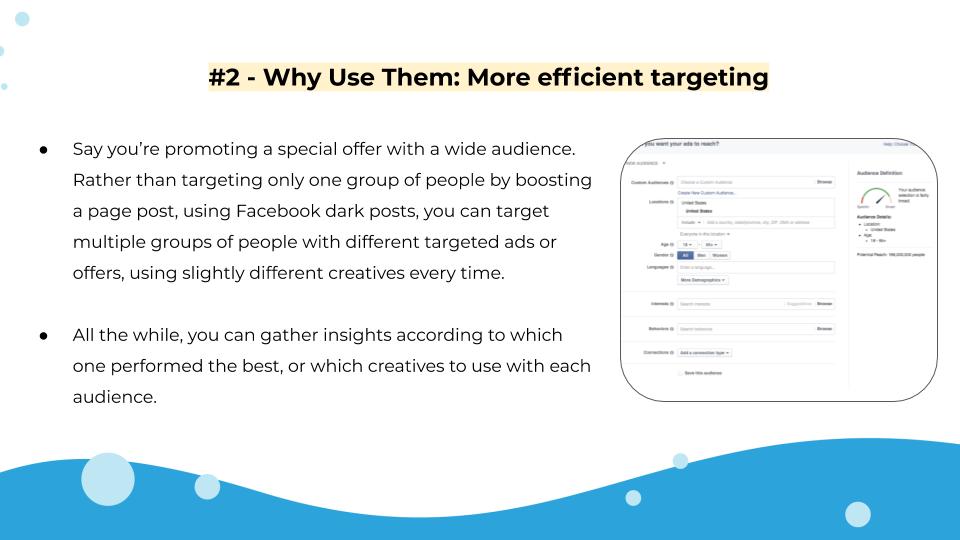
Regular Facebook posts are shown to all of your followers. If users start seeing a lot of posts on their feed, most of which don’t appeal to them, you run the risk of losing page likes.
Using a Facebook dark post allows you to show the post to only a specific demographic. As an added benefit, doing this will let you see how that target audience interacts with the post without having to account for followers who didn’t even acknowledge it. You’re also not unnecessarily bothering those same followers and potentially losing a page like.
4. Separate Paid Ads from Organic Posts
And lastly, by using dark posts on Facebook, you can separate your page’s ad posts from the organic posts.
Having an active Facebook page is a valuable way to connect with your target audience. By keeping the page’s timeline ad-free you can make it appear more professional and less spammy.
People don’t like too many ads on their feeds, so a dark post allows for a more diverse ad and content ratio for your brand.
Generally speaking, dark posts can benefit anyone who plans to run a Facebook Ads campaign. As well as helping you attract more likes and maintain the existing ones, it minimizes the risk of losing likes due to spam.
How To Make Facebook Dark Posts
To create Facebook dark posts, start by heading over to your Facebook Ads Manager and following these steps:
- Click on the three horizontal lines at the top-left of your screen
- Below Create and Manage, select the Page posts option
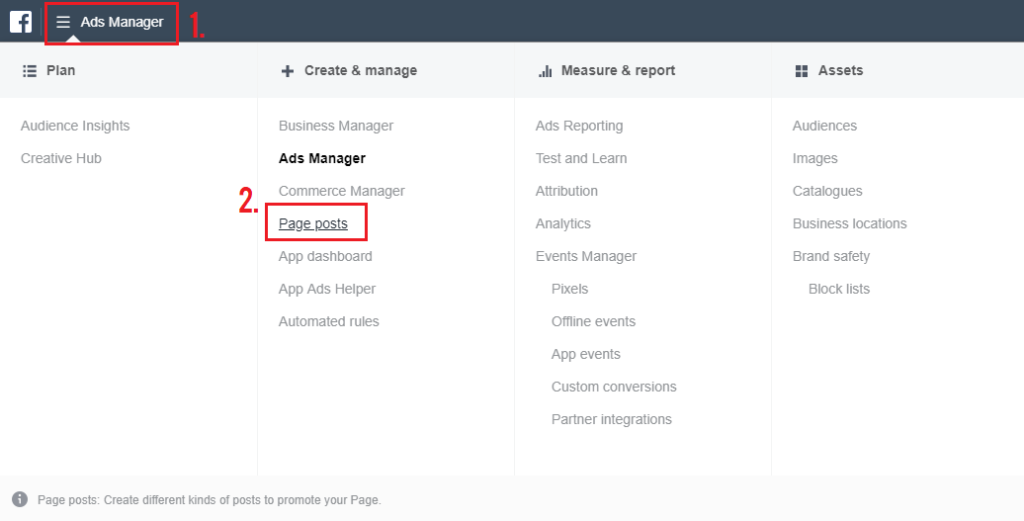
- Next, use the drop-down menu at the top-left to select the Facebook page you want to create a dark post for
- Click on Create Post and on the window that appears, check Only use this post for an ad.
- Finally, create the post as you normally would and you’re done!
After following these steps, you should end up with something like this:
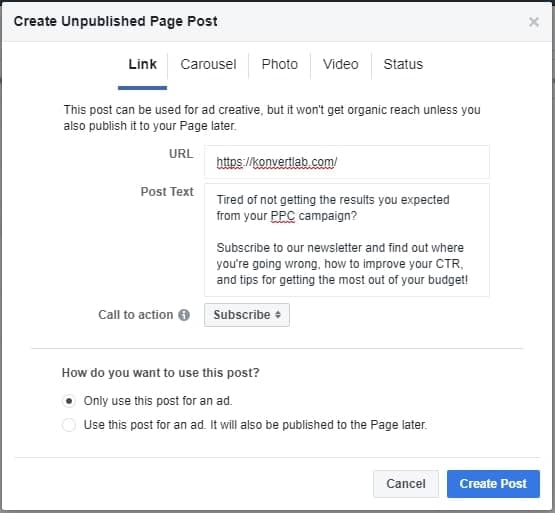
You can switch between different types of posts and choose between a bunch of call to action buttons – exactly like a regular Facebook post.
From here, you can also define all the elements that you need on how to advertise on Facebook. You can specify everything on these Facebook posts from the target audience, demographics, and your message. You can also define the specifics of your budget, like any Facebook ad.
Remember to stick to your advertising best practices, and you should be good to go.
Get More Out Of Your Facebook Dark Posts
Dark posts are a natural step up from your organic reach. Facebook advertising has a lot of diverse options, and Facebook dark posts are one of those. Knowing how to market on Facebook without a hitch will help you bring your ad targeting to a whole new level.
If you want some help getting your Facebook marketing strategy up to par, perhaps with the inclusion of some dark posts on Facebook, talk to our team. At KonvertLab, the professionals will get your business where it needs to be to succeed.

