This is a concept that all marketers, especially those running eCommerce stores, should be familiar with – website conversion optimization.
Having a low conversion rate isn’t a rarity. New businesses can’t expect a high rate immediately, and if you just started a campaign then you shouldn’t expect one either. But over time, after testing a series of things out and still seeing no results, the frustration will get to you.
Excruciatingly low conversion rates can usually be remedied by simple changes. If you aren’t getting as many conversions as you hoped, try following this 7-step guide and watch as your results turn for the better.
7 Steps of Website Conversion Optimization
Step #1 – Keep the Web Design Simple
First, don’t overcomplicate your site design. Messy and spam-like sites aren’t going to get you anywhere, and your business will suffer.
A few things to focus on are:
- The color scheme. Limit this to only a few different colors, don’t go crazy, and make sure the colors actually look good alongside each other.
- Slow loading speeds. We’ll revisit this later, but loading speed plays a huge role in website conversion optimization. An excessive design will slow down the loading speed, and this will indicate you need to simplify things.
- Too much text. Of course, your site has to have text, but too much is a surefire way of having customers turn away from your site. Nobody wants to read a wall of text.
Take a good look at your site. Are there too many pages? Does it actually look good? What can be improved on? Is it easy to navigate? These are all questions to ask yourself when determining if the site’s design is simple enough.
And hey, don’t forget to make the site responsive on mobile and tablet devices!
Step #2 – Split Test the Site’s Copytext
Split testing is important in marketing. It helps us to uncover the specifics of what appeals to our audiences. In doing this, we can market our products/services more effectively. This can be applied to your site’s copy too.
Most people associate split testing with running ads, but you can use it to analyze the text on your website too.
Every so often, replace your copy and see how your conversions are affected. They might drop further, stay consistent, or hopefully they’ll get a boost.

Above is an example of how Shopify have done split testing on their ad copy. Notice how they’re testing just a single sentence? Even these small tests can have noticeable impacts on an ad’s performance.
Step #3 – Make Your CTA as Clear as Possible
This is a common suggestion for website conversion optimization but we feel that it’s important enough to reiterate. Having a very clear CTA (Call-to-Action) is a must for any business. If customers don’t know what they’re “supposed to do”, you’re going to get less site engagement.
Make it clear, and have your CTA button somewhere at the top of the page. By placing the button close to the top, this is also going to aide your conversion optimization.
Let’s say you’ve got an ad on Facebook that directs users to a page on your site which has an email opt-in. There should be a box for them to enter their email and right below it, a button with SIGN UP. If these elements are halfway down the page, in a place which a portion of your audience won’t even scroll to, less conversions is a guarantee.
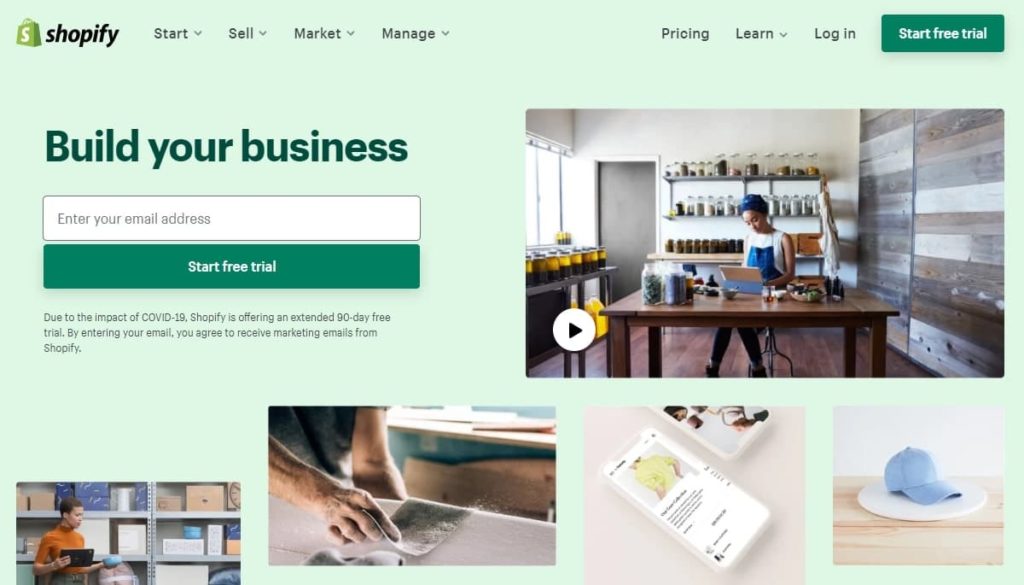
Have it placed at the top of your page, make it clear so that there’s no confusion, and you should also have it responsive on different devices.
Again, take a look at how Shopify have presented their CTA in the screenshot above. It’s clear that they want people to sign up for a free trial and there’s question about what you need to do to sign up.
Step #4 – Have an Optimized Checkout Process
Next, make sure you have an optimized checkout process that doesn’t put a burden on customers. If you go through all the effort to get more customers, why have an awful checkout that risks losing them after you cross the finish line? It’s not worth it.
A few tips for your checkout form:
- Start with the low-friction questions. Don’t start off with high-friction questions that make the customer question whether they actually want to buy from you.
- Hold off on upselling. At this point, where you are struggling to get conversions, don’t get cocky and try to upsell. At the very least hold off on this until after you actually make the sale. Then you can redirect them to a page with, “You just bought this, how about getting this to go with it at half the price?”.
- Don’t have any navigation menus. If there are ways for customers to direct away from the checkout, more people will abandon their cart.
The goal at this stage of website conversion optimization is to not overwhelm customers. Keep it simple and streamline the process so that they don’t feel the need to rethink their purchase.
Step #5 – Use a Heatmap
Heatmaps are great, and they’re pretty straightforward. When you install one of these on your website, you get even more insight into how visitors interact with it.
You can see which elements were interacted with the most and the general behavior of your audience. This can fall into your split testing process since it enables you to change up your site and see which layouts get the most engagement.
Step #6 – Check for Problems with the Site
This really should go without saying, but you have to check your site for problems. Things go wrong all the time, even if you don’t make changes to the site. WordPress plugins can automatically update and become incompatible or the site’s database may crash – you might not be actively working on your site, but things can still go wrong.
Obviously problems are more likely to occur if you’ve been redesigning the site, but the point is they can occur even if you aren’t.

So, actively monitor your site for problems. Check that your pages are displaying correctly, make sure there aren’t any broken links, and look at the website from different devices. Some problems may only appear on mobile devices due to compatibility, so keep an eye out for them.
Why is this important for website conversion optimization? If you’re a customer and you find yourself on a website which doesn’t load properly or has broken elements, are you more or less likely to buy from the site than if it was fully functional? Less. A flawless website will prevent needlessly losing customers.
Step #7 – Monitor the Analytics
And for the final step of conversion optimization for your website, monitor the analytics. If you have Google Analytics set up, you’ve got an unbelievable amount of data at your fingertips.
You can see how many people visit your site, the countries they’re from, whether they’re new or previous visitors, the site’s pages that got the most views, and a lot more. All of this data gives you the ability to find out which version of your site delivers the most conversions.

Every time that you make changes to your site in an effort to increase conversions, keep an eye on Google Analytics. Maybe your changes attract more visitors from a specific age group, or they just increase your traffic while maintaining the same conversion rate.
The important point is that with this data, you have everything you need to produce a perfect website. Remember, split testing and collecting data is an ongoing process, so get into the habit of regularly using Google Analytics for website conversion optimization.
Convert More with KonvertLab
Using this 7-step process, getting more conversions will be much easier. This isn’t a difficult process, none of these steps are technical, and to top it off it doesn’t take weeks to implement this. If you put in the effort, the conversions will come.
Website conversion optimization is a science in its own way. Just like every other form of online marketing, a lot of it is just testing different things. The ultimate goal is to find out what converts customers best (we’ve had customers who discovered a simple color scheme change skyrocketed their conversion rate).
If you keep running into problems or don’t know where you’re going wrong, let us help. At KonvertLab, we can drive more conversions your way. Our team have turned marketing campaigns around and helped businesses beyond belief – you could be next. Arrange a call and let’s get to work!

