Looking for the ultimate Google Ads guide that will enhance your marketing capabilities? You’ve come to the right place.
KonvertLab’s team has several decades of combined experience using Google Ads. We know what works and more importantly, what doesn’t. We know what strategies are the most effective and what mistakes businesses make frequently.
So, in this guide, we’ll be showing you some tips on how to use Google Ads, some strategies you can implement in your own campaign, and which mistakes to look out for.
Look at the Search Terms List
This is a great tip. By diving into your Google Ads campaign and looking at this list, you can see two important things.
First, you can see which relevant search terms are getting you the best results. Secondly, you can see which irrelevant search terms are eating into your budget. Here’s how to find your search terms list.
Select a campaign and on the sidebar, click Keywords and then choose Search Keywords.

On this page, select any of the keywords that you want to view the search terms for. After selecting those keywords, click on the Search terms button.
The page you’re taken to will show you all the search terms that triggered your ads and which users clicked on. You’ll also see how many impressions and interactions each term got.
So, what can you do with this data? For those relevant search terms that are performing well, you can put them into a separate ad group and give them exact match modifiers. You might even find keywords that you weren’t specifically targeting but which get decent results.
For the irrelevant terms, you can put them in your negative keyword list. This will exclude keywords which you think have no relevance to your niche or simply don’t perform well enough from your targeting.
Use Remarketing Audiences
This is a really simple tip but it’s one of the most effective worth mentioning in our Google Ads guide. Remarketing audiences are fantastic for a number of reasons.
Basically, this audience is full of people who have already seen your ads before. They may have engaged with your ad but not converted, or they might have visited your site and closed the page within seconds. Remarketing gives you another shot at selling to them.
To create a remarketing audience in Google Ads, start by heading to the Audience Manager page and clicking the Remarketing tab.

From here, click the + icon and you can create different types of remarketing audiences. Google walks you through every step of this extremely basic process and it’ll have a significant impact on your conversion rate.
Test Bid Strategies
There isn’t a specific bid strategy that all campaigns need to follow. Rather, your bid strategy will differ depending on what the goal of your campaign is. On top of that, you’ll also want to switch up your bid strategy depending on the stage of your campaign.
Let’s say you’re about to start a new campaign. In this case, you would want to set it to maximize clicks until you have enough conversions that you can set it to maximize conversions. You want at least 50 conversions before making this change to your bidding strategy.
Typically what we do is switch between enhanced CPA (which allows you to control ad spend), target ROAS (which bids based on the target ROAS), maximize clicks, and maximize conversions.
Figuring out how to use Google AdWords and what the best bidding strategy is will take time. Change things up based on your goals and use a strategy which has proven effective at reaching those goals.
Avoid Target CPA and ROAS Early On
To carry on from the last section of our ultimate Google Ads guide, never use target CPA and ROAS right out the gate.
The reason being is that Google’s algorithm hasn’t had a chance to get conversion data on your campaign yet. It simply doesn’t know how to optimize your campaign for those strategies. You’d have a much better time going after maximized clicks before you go for target CPA, target ROAS, or even maximized conversions.
You want to give the algorithm enough data so that when you do start using these strategies, it knows exactly what it needs to do.
Use Ad Extensions (with a Twist)
This next strategy is going to help you reduce your CPC (cost-per-click) and increase your CTR (click-through-rate). All it is is using ad extensions, but not just the basic ones. Don’t just throw in the Book a Call or Book a Demo extensions – you need them to be enticing and actually add some sort of value.
Here are two examples to consider.
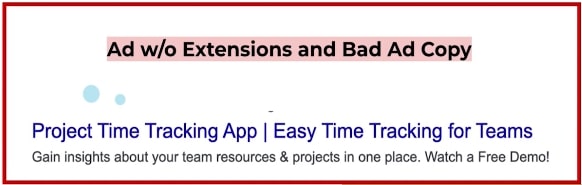
It’s not difficult to see what’s wrong with this first ad. The ad copy isn’t great, there are no ad extensions, and altogether it isn’t a very enticing ad.

However, if you move on to this next ad, it’s a huge improvement. The ad copy grabs your attention and is informative, and the ad extensions add real value. Instead of having the high-friction ask of “get a free demo” and just trying to get people on a call, they’re offering value.
Even if your copy isn’t great, just avoiding generic ad extensions and thinking outside the box will go a long way.
Broad Match Modifiers
This is something our team frequently notice when analyzing a new client’s existing campaign: the lack of broad match modifiers. Without them, you’re wasting lots of money.
Using broad match modifiers reduces your costs considerably. Make sure you read our other blog post on these so that you have a better understanding of how they can benefit your campaigns.
Wrapping Up Our Google Ads Guide
Knowing how to use Google Ads and push your campaigns to perform their best is the key to succeeding. Hopefully, with these tips, strategies, and mistakes you’ll now know to avoid, you can start driving more sales your way.
On the other hand, maybe you still have a lot of questions and need more help. No problem – just get in touch with us by booking a call and we’ll help you any way we can. Whether it’s with Google Ads or Facebook Ads, our team of experts will help you to succeed.

