LinkedIn matched audiences are wonderfully underused. Their biggest benefit is that they enable you to target people who are more likely to be your ideal customer. This is contrary to targeting a wider audience where the majority of users won’t have any interest in what you’re selling.
For most people, matched audiences on LinkedIn will be a new concept so in this blog post, we’re going to explain everything you need to know and how to start using them in your LinkedIn Ads campaign.
How to Use LinkedIn Matched Audiences
Let’s jump right in and to begin with, we’ll be in the LinkedIn Matched Audiences menu. If you’re familiar with Facebook Ads then you’ll notice that the dashboard looks similar, and hopefully this makes the setup easier for you.
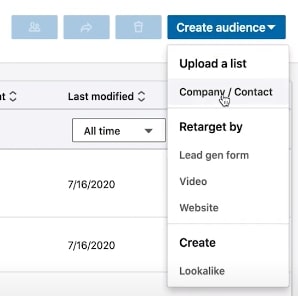
All you have to do is click on Create audience and from the drop-down menu, select a method. What we find works best is to upload a list.
General rule of thumb is that your list should have at least 1,000 contacts. Any less than this will reduce the quality of the list; the more contacts, the more sample data will be available to LinkedIn, the better.
There are two types of lists you can upload here: a company list and a contact list. Company lists may be helpful if you’re in the B2B industry but most of the time a contact list is what you’ll be using.
Regardless of the type of list you’re uploading, you can download a template. We’d highly recommend downloading the template and filling that with your data instead of going at it manually.
The template also shows you all of the information you can provide LinkedIn with. The more information you provide for each contact, the more accurate your targeting will be.
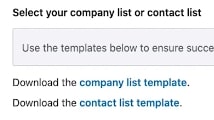
Once you’ve got the template filled go ahead and give the LinkedIn matched audience a name, click Select List, and upload it. Note that it takes LinkedIn a little while to process your list, so upload it a day or two in advance.
Creating a LinkedIn Matched Audience for Retargeting
One of the other LinkedIn matched audiences that you can create is a retargeted audience. LinkedIn lets you retarget by lead gen forms (so you can retarget people who submitted your forms), by website visitors, but our favorite is to retarget by video views.
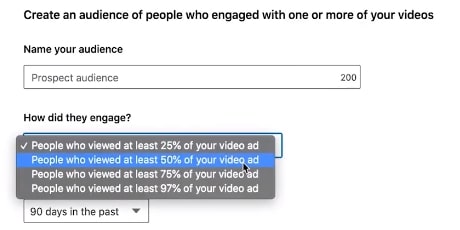
So, if you go back to the Matched Audiences page, click on Create Audience, and choose Retarget by Video, you’ll be taken to this page. As you can see, you’re able to target people based on how much of your videos they watch. The longer they viewed the video ad, the more likely they are to convert.
We’d recommend sticking to 50% for several reasons. On one hand, 75% is too restrictive and will really limit your target audience. On the other hand, 25% isn’t restrictive enough especially if your videos are shorter where 25% is just a few seconds of it.
You’re also able to choose when they engaged with the video, and this can be handy if you’re continuing to invest in a single video ad.
Creating a LinkedIn Lookalike Audience
You might already know about Facebook Lookalike Audiences and on LinkedIn, there’s the exact same thing. For those who don’t know, a lookalike audience is based off of your existing audience. The users in this new audience will be very similar to your existing audience, but the idea is that you’ll have a completely new set of people to target. If you’ve had success with your targeting but want to start reaching new customers, a lookalike audience is definitely worthwhile.
There are differences between Facebook and LinkedIn in this arena though. For one, LinkedIn’s lookalike audiences aren’t as flexible. On Facebook you can get away with using an audience of 500-1000 people to create your lookalike audience. On LinkedIn you can’t, you need a much bigger sample to get started.
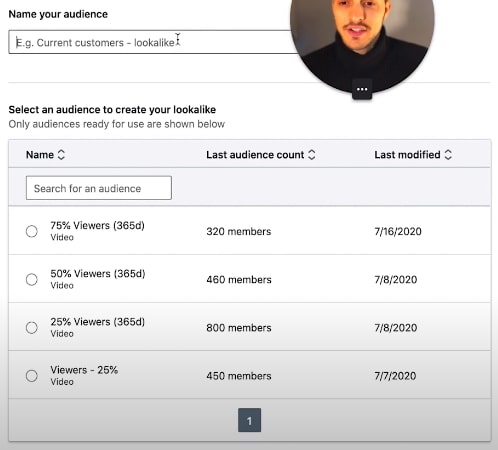
As you can see from above, your lookalike audience can be created similar to the other LinkedIn matched audiences. You can take the audience who watched 50% of your video, create a lookalike audience, and target a fresh set of faces. Ignoring the fact that our example above isn’t at the 500 user threshold, keep in mind that you do want to have at least a few thousand users before doing this.
Targeting Your LinkedIn Matched Audiences
Now that you’ve got your matched audiences in LinkedIn set up, how do you actually use them in campaigns and make sure that you go after high-quality prospects? Let’s go through the steps and we’ll start by creating a new LinkedIn campaign. We’ll be choosing the Lead generation objective this time.
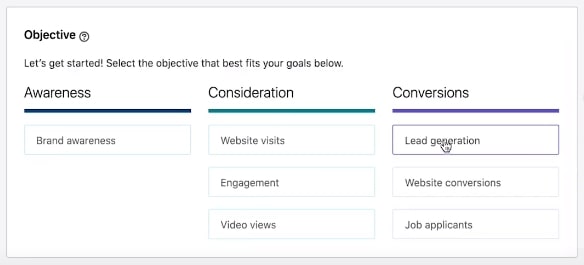
Then, if you go ahead and scroll down, you can select your target audience. Here we can choose one of the new matched audiences that we just made. So, if we wanted to target viewers who watched 25% of our video ad, we’d click Third party and check the 25% Viewers box.
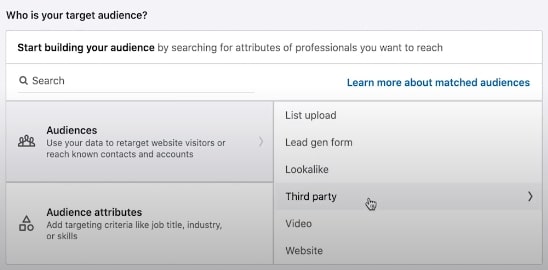
The problem we see a lot is that even after getting to this stage, having weeded out a lot users who you have no business targeting, you might still be targeting too many people. To tackle this, you should narrow the audience by clicking + Narrow audience further.
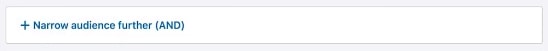
If you’re casting a wide net then this will help you to trim down your target audience size by a good chunk. One way we do this for our clients is by clicking Company then Company Size, and you can specify the size of company you want to target.
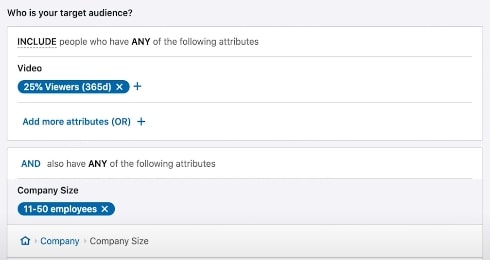
So, now we’re going to target a LinkedIn matched audience of users who watched 25% of our video ad within the last 365 days and who are in a company with 11-50 employees. This is an example of hyper-specific targeting which in some cases can be great, but note that there are some downsides to it (e.g. increased cost-per-click).
Doing LinkedIn Ads the Right Way
LinkedIn Ads is one of the more expensive ads platforms out there. When we compare it to Facebook, you could end up paying double (or sometimes triple) the CPC. So, it should go without saying, you’ll want to minimize the number of mistakes you make and take steps to ensure your campaign runs smoothly.
Adding LinkedIn matched audiences into the mix will help with that. It’ll increase your conversion rate and your audience will consist of mainly interested users. But that alone isn’t enough. A LinkedIn Ads agency like KonvertLab can help your business greatly by running your campaign and implementing strategies that we know are effective.
If you’ve got any questions about LinkedIn Ads or want to take your business to the next level, book a call with us below and let’s get to work.

